Basic Paint
Utilizes a three-layer system: base coat, metallic flakes, and a clear top coat.
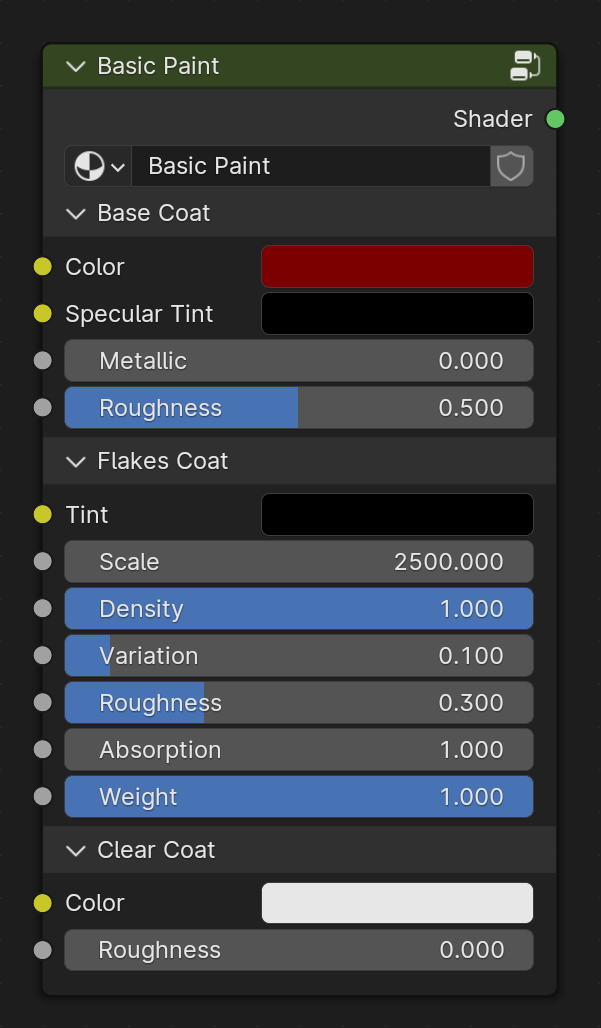
Inputs
Base Coat
Color
Specifies the base color of the paint.
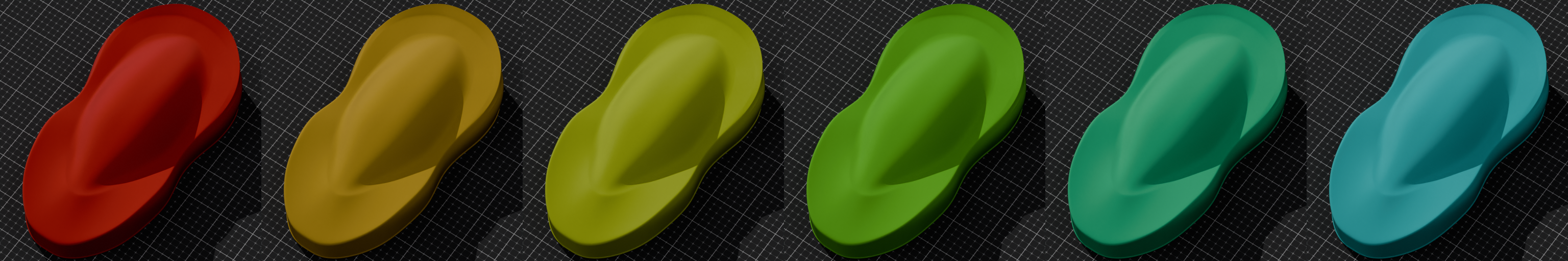
Metallic
Controls the metallic appearance of the base paint coat.
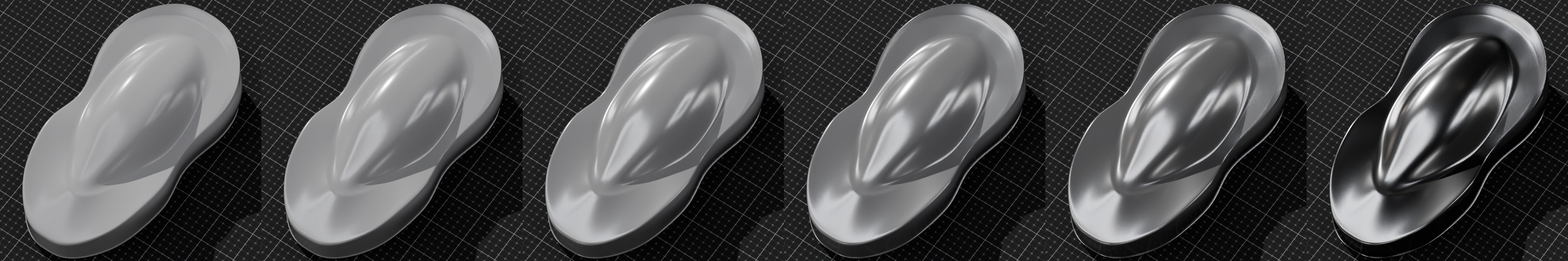
Specular Tint
Adjusts the tint of the specular highlights.
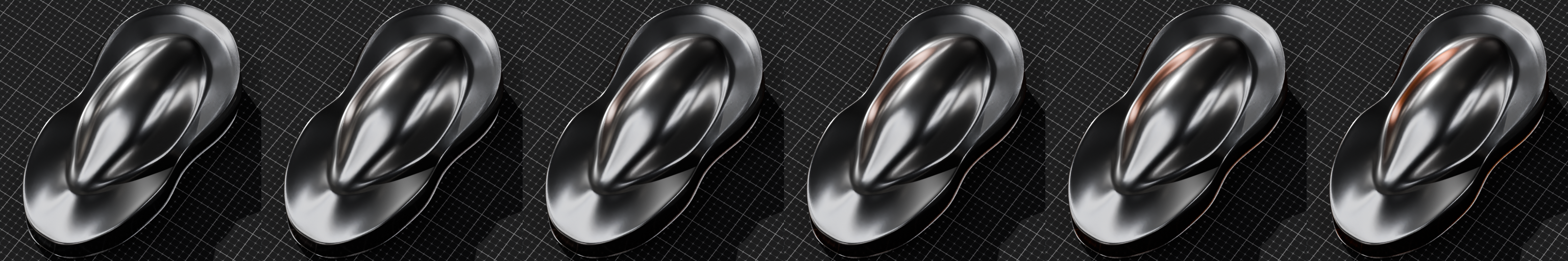
Roughness
Controls the roughness of the base paint coat.
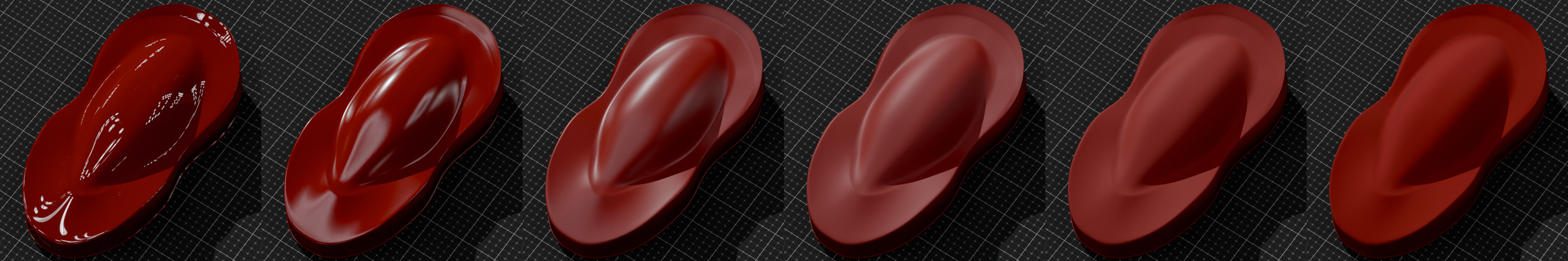
Flakes Coat
Tint
Sets the color of the flakes tint in the paint. Since the flakes are embedded inside the base coat, the color of the base coat will influence the flake tint.
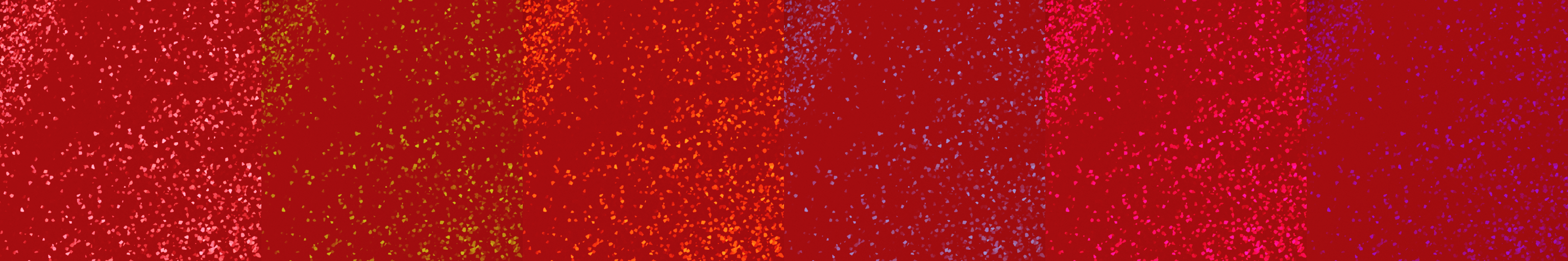
Scale
Adjusts the size of the flakes.
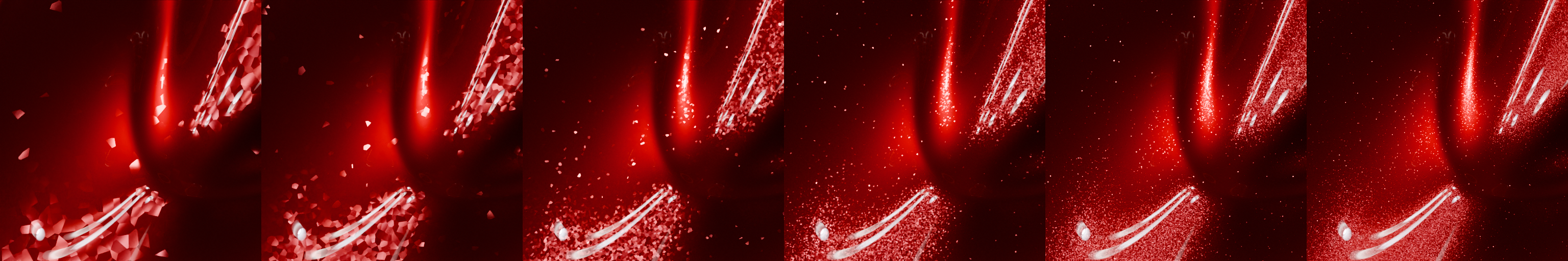
Density
Controls the density of the flakes.
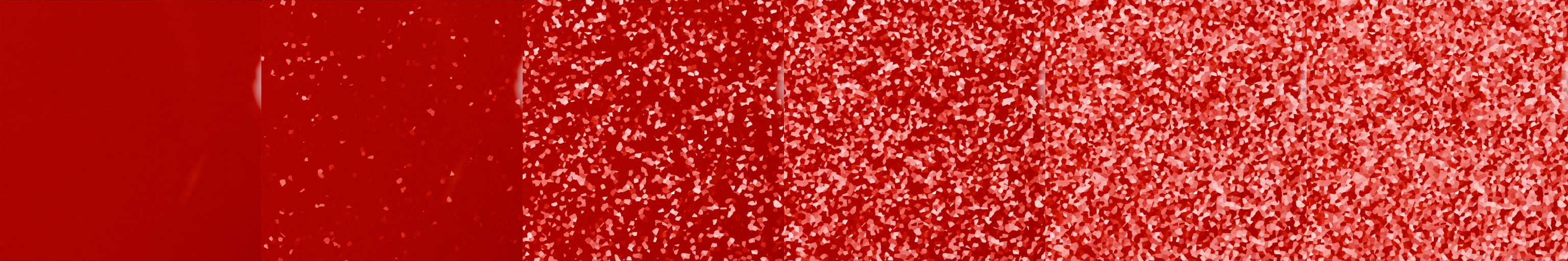
Variation
This parameter determines the extent to which flake orientation deviates from the surface normal. A value of 0.0 means minimal deviation, aligning flakes closely with the surface. Higher values intensify the flake effect, making it more pronounced.
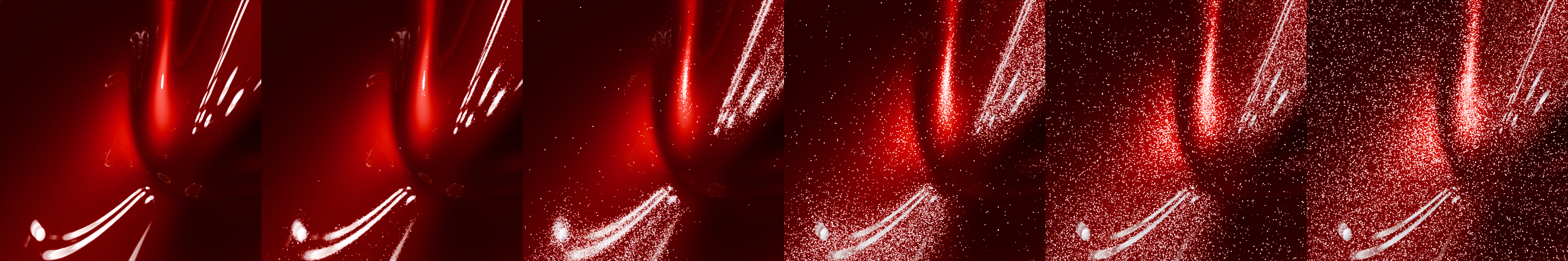
Roughness
Specifies the roughness of the flakes.
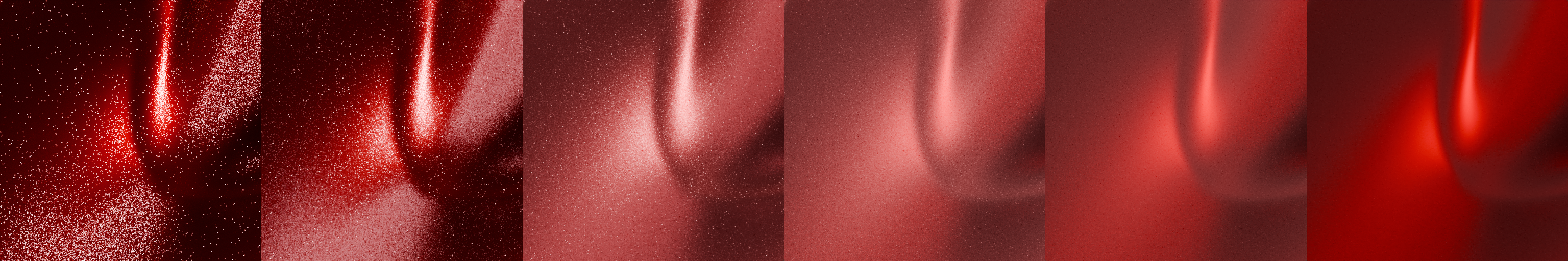
Absorption
Specifies the degree of light absorbed by the pigment before it is reflected off the flakes.
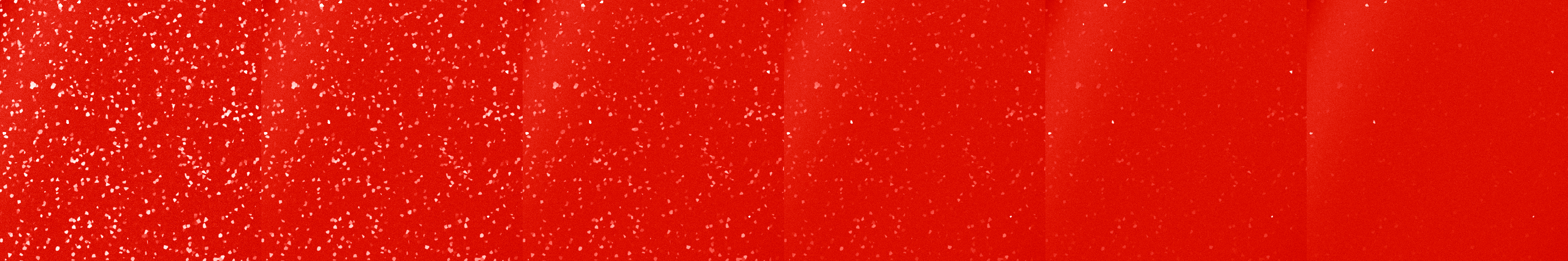
Weight
This multiplier scales the reflection intensity received by the flakes.
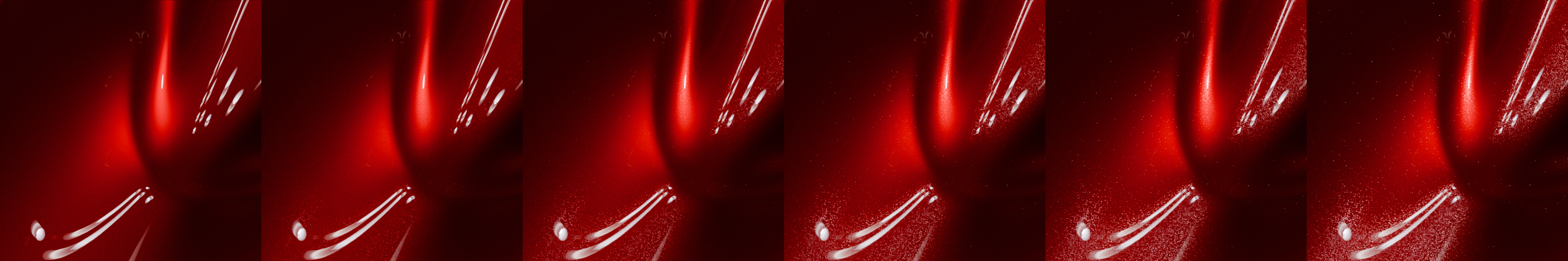
Clear Coat
Color
Specifies the color of the clear coat layer.
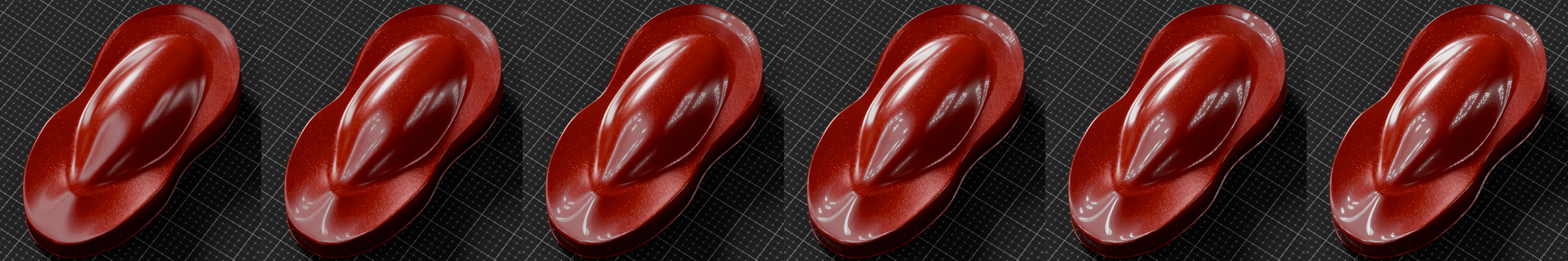
Roughness
Controls the roughness of the clear coat layer.
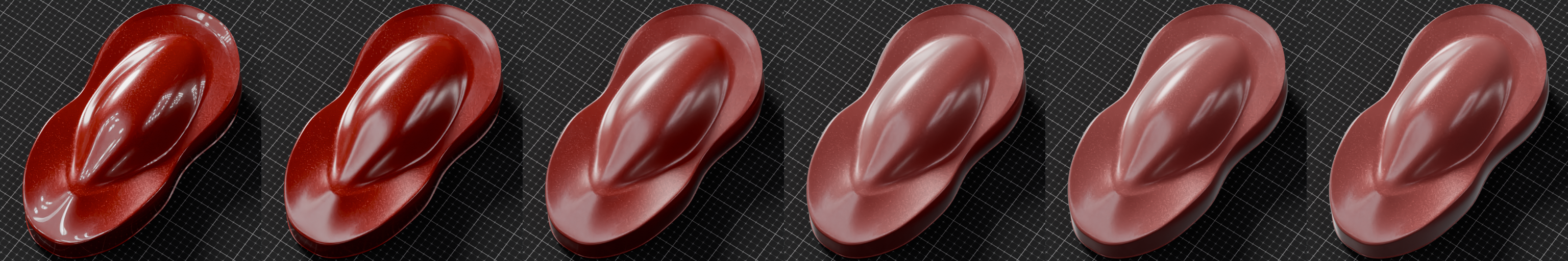
Outputs
Shader
Standard shader output.